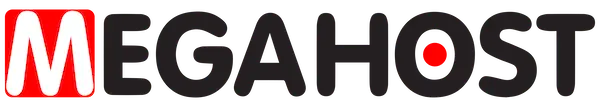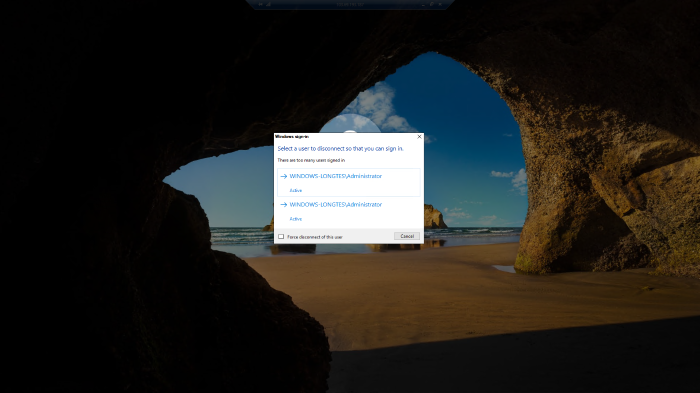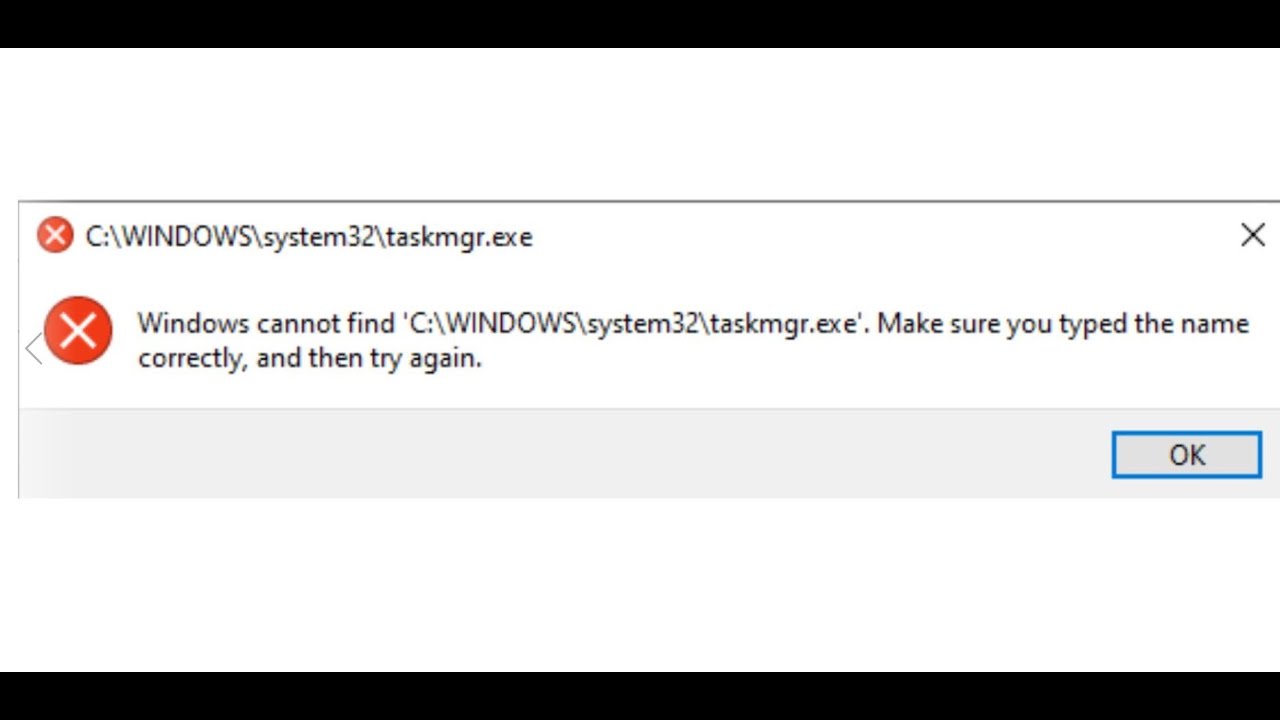Có nhiều cách để xem thông tin RAM trên server Windows như sử dụng phần mềm (CPU-Z) chẳng hạn. Tuy nhiên Windows cung cấp command có sẵn để khai thác thông tin này
Sử dụng wmic để xem thông tin
Cú pháp như sau:
C:\Users\Administrator>wmic MemoryChip get BankLabel, Capacity, MemoryType, TypeDetail, Speed
BankLabel Capacity MemoryType Speed TypeDetail
CHAN A DIMM 1 2147483648 21 533 128
CHAN B DIMM 1 2147483648 21 533 128
Hoặc xem thông tin chi tiết hơn:
C:\Users\Administrator>wmic memorychip list full
BankLabel=CHAN A DIMM 1
Capacity=2147483648
DataWidth=64
Description=Physical Memory
DeviceLocator=J8J1
FormFactor=8
HotSwappable=
InstallDate=
InterleaveDataDepth=1
InterleavePosition=1
Manufacturer=0x7F7F7F2500000000
MemoryType=21
Model=
Name=Physical Memory
OtherIdentifyingInfo=
PartNumber=0x4B4C44453838462D42384B55355900000000
PositionInRow=1
PoweredOn=
Removable=
Replaceable=
SerialNumber=0x00000000
SKU=
Speed=533
Status=
Tag=Physical Memory 0
TotalWidth=64
TypeDetail=128
Version=
BankLabel=CHAN B DIMM 1
Capacity=2147483648
DataWidth=64
Description=Physical Memory
DeviceLocator=J9J1
FormFactor=8
HotSwappable=
InstallDate=
InterleaveDataDepth=1
InterleavePosition=2
Manufacturer=0x7F7F7F2500000000
MemoryType=21
Model=
Name=Physical Memory
OtherIdentifyingInfo=
PartNumber=0x4B4C44453838462D42384B42355900000000
PositionInRow=2
PoweredOn=
Removable=
Replaceable=
SerialNumber=0x00000000
SKU=
Speed=533
Status=
Tag=Physical Memory 2
TotalWidth=64
TypeDetail=128
Version=
Chúc bạn thành công.