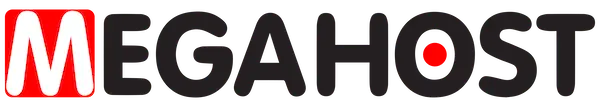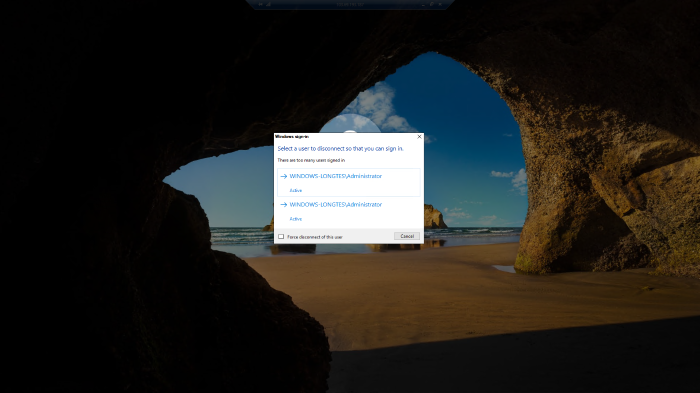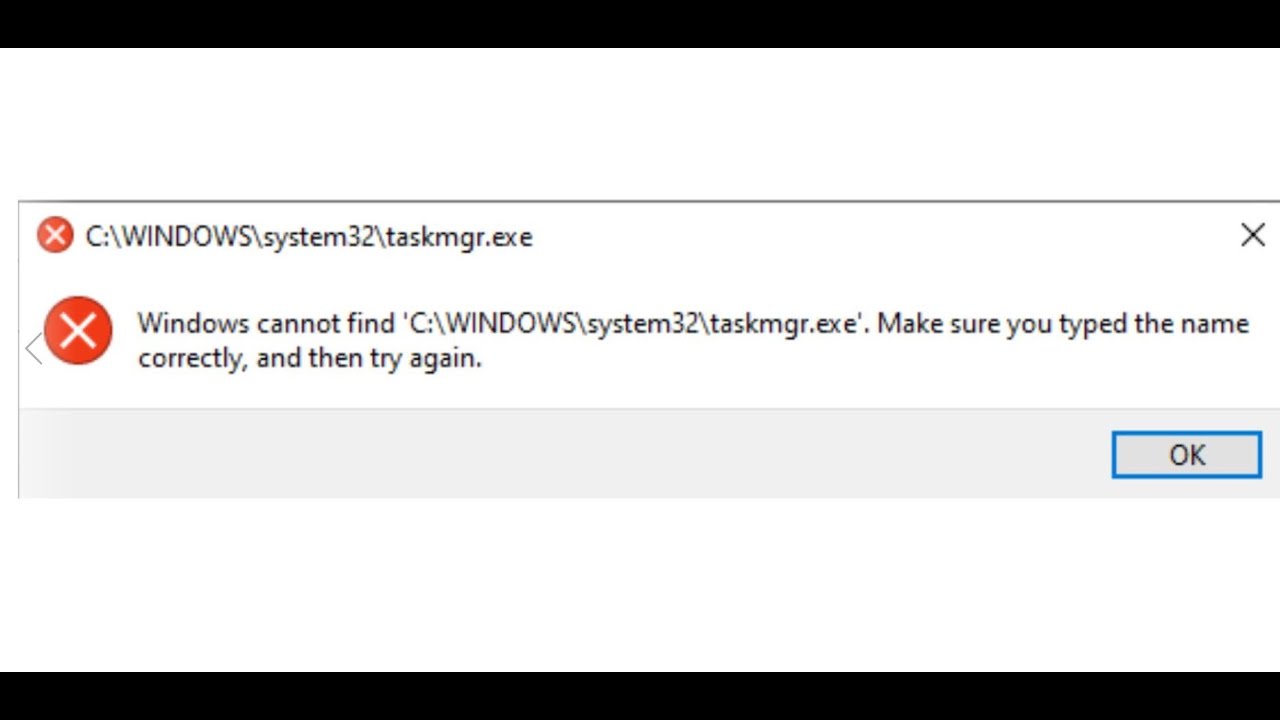Nếu truy cập website hay phần mềm xuất hiện lỗi MySQL connection is blocked of many connection errors. Các bạn có thể xử lý như sau
Edit file my.ini
C:\ProgramData\MySQL\MySQL Server 5.7\my.ini
Tìm đến dòng max_connections và sửa lại thông số phù hợp
Ví dụ:
max_connections=1000
Sau đó restart lại service mysql
Chúc các bạn thành công